Targeting Adjustments in Photoshop Using a Layer Mask
Making overall adjustments to bring out the maximum amount of detail in your images is a common goal, but one of the reasons for using the tonal adjustments within Photoshop in addition to those you already made in ACR is so that you can apply the changes to only certain areas of the image. You may want to do this to help emphasize your subject or to reveal detail in areas of your picture that have different lighting. Doing so requires the use of a layer mask to target the adjustment to a particular area of the image.
Every adjustment layer comes with a layer mask. It’s the white box that appears in the adjustment layer next to the icon for the type of adjustment. The shape of the mask matches the shape of your image, as shown below. Try it now>>

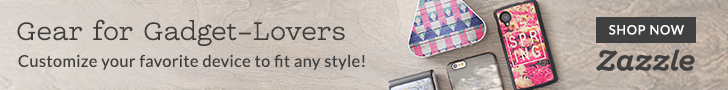


Post a Comment