Random Posts
Recent Posts
Archive
Recent Posts
Random Posts
Popular Posts
-
By Lesa Snider King: Auto align saves time Did you know Photoshop has alignment tools? The only problem is that you m...
-
Learn how to enlarge breasts in Photoshop! By popular demand, enlarging and enhancing your chest in Adobe Photoshop! Not recommended...
Created By Sora Templates & Blogger Templates
Powered by Blogger.

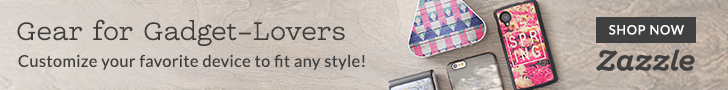


I really love to work on this project!
ReplyDelete- John Devos
Magento Themes
@Jhon lol... but you will work with Software not with physical stuff.
ReplyDelete- Tanya
Web Designers
Really so lovely tutorial. Thanks for sharing..... :)
ReplyDeleteThe ways mentioned as how to go about in preforming picture editing are just great.... Would surely like to go and try these out as well..... Thanks for sharing.....
ReplyDeleteMagento Themes
Hi,
ReplyDeleteWow, very interesting and attractive way to teach. keep it up
Advice
ReplyDeleteRemember don't make to large....!
Nice video tutorial thankx anyway.
ReplyDeletewas looking for this.
Now I will work on my girl friend project. and check how she looks when its changes.
ReplyDeleteVery nice tutorial.
ReplyDeleteDon't try this at work :p
ReplyDeleteAwesome pictures. They completely refresh my mind. Thanks a lot for sharing. You write really good articles, very attractive, I feel very shocked. I hope you can continue with your work, come on!
ReplyDeleteHi,
ReplyDeleteNice post! Your content is very valuable to me and just make it as my reference. Keep blogging with new post! Unique and useful to follower.
Hi,
ReplyDeleteyour blogging techniques are very appreciotry, I have bookmarked your blog as your writting skills are very attractive. Keep it up
I will try this on my neighborhoods girl's picture.
ReplyDeleteHello Dear,
ReplyDeleteYou write really good articles, very attractive, I feel very shocked. I hope you can continue with your work, come on!
Hello Dear,
ReplyDeleteThank you for such a wonderful post.
I enjoyed every bit of it
The post is very interesting. It was very helpful for me.
ReplyDeleteThanks
Nice information, many thanks to the author. It is incomprehensible to me now, but in general,
ReplyDeleteThe usefulness and significance is overwhelming. Thanks again and good luck!
Awesome picture. They completely refresh my mind. Thanks a lot for sharing.
ReplyDeleteThank you for such a wonderful post.
ReplyDeleteI enjoyed every bit of it.
Thanks for sharing such an interesting information. I think this is really a very nice post. Thanks for the great content!
ReplyDeleteNice information, many thanks to the author. It is incomprehensible to me now, but in general,
ReplyDeleteThe usefulness and significance is overwhelming.
Thanks again and good luck!
Intresting layout on your blog. Best wishes for you future blogging career.
ReplyDeleteHi,
ReplyDeleteFantastic blog, Love your blog.
I will share your blog with my friends. Keep it up with good work. Thanks a lot.
Interesting and important information. It is really beneficial for us. Thanks
ReplyDeleteNice post love your blog.This blog is awesome full of use full information that i was in dire need of. Thanks for this post. Keep it up.
ReplyDeleteHi, Very nice and useful information shared, this blog is very good to acknowledge yourself and to remain updated, especially your writing style is very attractive, keep it up.
ReplyDeleteVery nice and useful information shared, this blog is very good to acknowledge yourself and to remain updated, especially your writing style is very attractive, keep it up.
ReplyDeleteHello,
ReplyDeleteVery nice post. I like your blogging techniques and have bookmarked this blog as found it very informative. Keep it up.
Photoshop is one of my favorite wok to do on. Your blog will be very helpful for me...
ReplyDelete