Create a Natural Media Brush in Photoshop
Begin By Painting a Brush Tip
There are two types of brushes you can build and use in Photoshop:
- One based on math, i.e., geometry. This sort of brush is created by duplicating a Photoshop preset labeled “Soft Round” or “Hard Round”, and then customizing it as shown in the following sections; you click a brush, click New Brush Preset on the pop-up menu, name the brush in the Brush Name dialog box, and you’re all set to modify it. The limitation to building this type of brush is that it’s always elliptical in shape—you cannot give it an irregular outline as a stroke with a physical paintbrush can produce.
- One based on a bitmap. This is the type of brush you’ll learn to create in this chapter. It’s a mental, not a physical challenge; and the payoff is that a saved bitmap-type brush can be used in scores of design and retouching situations. The strokes it produces can look quite natural and photographic; additionally, all the options on the Brushes Panel are available for customizing the bitmap brush tip. Try it Now>>


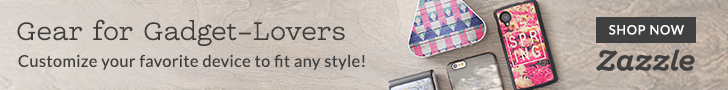

Post a Comment