Avoiding White Outlines in Photoshop
 Most Photoshop users build up their own libraries of images that they’ve photographed. If they’re objects, then it makes sense to save them with a clipping path, so that they can be easily lifted from their background at a later date.
Most Photoshop users build up their own libraries of images that they’ve photographed. If they’re objects, then it makes sense to save them with a clipping path, so that they can be easily lifted from their background at a later date. The trouble is that when objects are saved as cutout images, with no background, the act of turning a clipping path into a selection will, because of the anti-aliasing process involved, include a thin white border from outside the object within the selection.
This is not a difficult problem to deal with. But wouldn’t it be better if the problem didn’t arise in the first place? Here’s a simple solution that can save a lot of time later. Try it Now>>

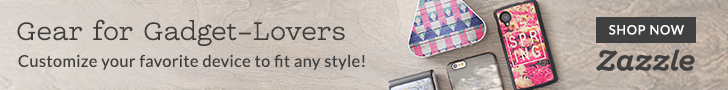

Post a Comment