Set your Illustrator tools to grey
When you work with Illustrator documents your document's background is mostly white. The interface of the application, such as the panes and the toolbox are also white by default. This puts some strain on your eyes and brain when you're trying to identify each area. To relieve this extra effort you may want to experiment changing the background of the user interface to a shade of grey instead of white. Try it Out >>>

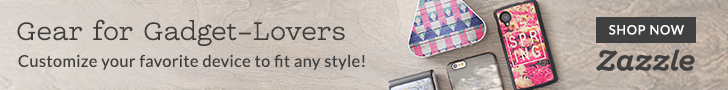

Post a Comment