Photoshop Fundamentals: Using the Pattern Stamp Tool

This creative tool allows you to paint on an image using pre-defined patterns. You can use the patterns that are already in the Photoshop pattern libraries or you can create your own patterns, like the yellow rose in this tutorial. When you click on the Pattern Stamp tool from the Photoshop toolbar, the options for the tool will show across the top of the screen. The options bar allows you to change the brush and brush size. You’ll then pick the rose pattern created earlier in the technique, select a layer and start painting.
On to the Tutorial

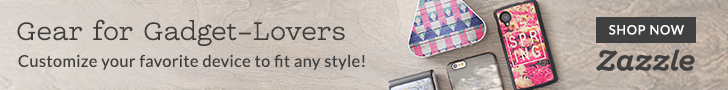

Post a Comment