Photoshop Fundamentals: Using the Color Halftone Filter

This effect features one of Photoshop’s Pixelate filters—Color Halftone. The Pixelate filters clearly define a selection by grouping or clumping pixels of similar color values in cells. The Color Halftone filter simulates the effect of using an enlarged halftone screen on each channel of the image. It surrounds the image with technodots. You’ll also use two other filters to create our 'halo' effect—a Blur filter and a Distort filter. The Gaussian Blur filter adds low-frequency detail and produces a hazy look. The Twirl filter rotates a selection more sharply in the center than at the edges. View Graphics.com

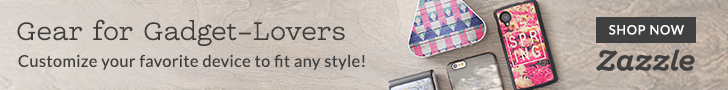

Post a Comment