Clipping Groups
The Contact Sheet tip of the week
By Lesa Snider King:
Ever wanted to create your very own warp trail? If so, here's your chance (plus you get to use the oft ignored Single Row or Single Column Marquee Selection Tools).
Just grab a photo, perhaps a dude on a scooter, use the Single Column Selection Marquee to grab a row of pixels. Press Command +T (PC: Ctrl + T) to summon Free Transform and grab the center handle. Pull it to the edge of the document in the opposite direction that your focal point is traveling. Press Return and poof! Warp factor 10 has been engaged.
Lesa Snider King, The Graphic Reporter, is iStockphoto's Chief Evangelist.

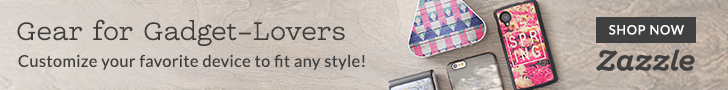

Post a Comment