Vector Do's & Don'ts
It's All About The Details (Bortonia)
Once upon a time vector files had a teeny tiny 270 pixel preview thumbnail, with no zoom feature. Happily those days are long gone and all new vector uploads boast the same zoomable preview image as their photo counterparts. Unfortunately this also means that your vectors are going to be scrutinized closer than ever before. That’s why it’s important to take a close look at your illustration before you submit.
Are the curves in your shape curvy, or choppy? Do your shapes meet up cleanly at the edges, or are there small gaps where you rushed while drawing? Sometimes a file will look fine from the preview but once it’s opened into vector editing software it suddenly won’t be as pretty. And yes, customers do notice rushed details.
Example 1 looks pretty nice from the thumbnail (what an adorable dog!), but zoom in a little and you’ll see all sorts of problems. The fur is rumpled like someone didn’t read the ‘dry clean only’ tag, and shapes are crossing over themselves left and right. Crossed shapes, while not a technical issue per say, tend to scream “rushed!” and “I haven’t learned to use the pen tool properly yet”! Fur shouldn’t look this gloppy, bedraggled and messy!
Example 2 is much, much cleaner up close. The fur is smooth and each hair ends in a tidy point. The eyes are perfectly round now and it’s easier to see the dog’s cute little mustache, since all the sloppiness of the first Example has been cleaned up. You might want to pass on petting the first dog, it looks like it may have fleas. Puppy number 2 is ready for adoption.
click here for Full Article.
Once upon a time vector files had a teeny tiny 270 pixel preview thumbnail, with no zoom feature. Happily those days are long gone and all new vector uploads boast the same zoomable preview image as their photo counterparts. Unfortunately this also means that your vectors are going to be scrutinized closer than ever before. That’s why it’s important to take a close look at your illustration before you submit.
Are the curves in your shape curvy, or choppy? Do your shapes meet up cleanly at the edges, or are there small gaps where you rushed while drawing? Sometimes a file will look fine from the preview but once it’s opened into vector editing software it suddenly won’t be as pretty. And yes, customers do notice rushed details.
Example 1 looks pretty nice from the thumbnail (what an adorable dog!), but zoom in a little and you’ll see all sorts of problems. The fur is rumpled like someone didn’t read the ‘dry clean only’ tag, and shapes are crossing over themselves left and right. Crossed shapes, while not a technical issue per say, tend to scream “rushed!” and “I haven’t learned to use the pen tool properly yet”! Fur shouldn’t look this gloppy, bedraggled and messy!
Example 2 is much, much cleaner up close. The fur is smooth and each hair ends in a tidy point. The eyes are perfectly round now and it’s easier to see the dog’s cute little mustache, since all the sloppiness of the first Example has been cleaned up. You might want to pass on petting the first dog, it looks like it may have fleas. Puppy number 2 is ready for adoption.

click here for Full Article.

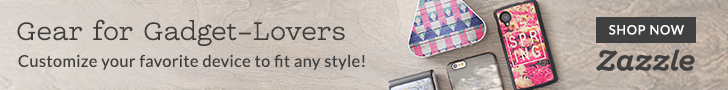

Post a Comment